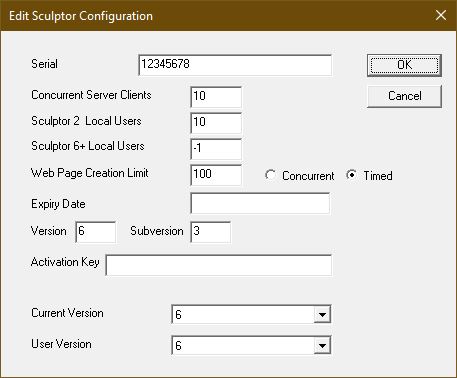Editing Sculptor configuration with the scconfig program¶
When a new version of Sculptor is installed, select this option to enter the configuration data. The information is supplied with a new Sculptor installation, on a document with the data laid out in the same positions as on the screen, or can also be accessed from the Sculptor website private area.
Enter it precisely as shown on your installation instructions. Once the licence number and activation key have been correctly entered, all Sculptor programs that are valid under the licence will run. There is no need to serialise individual programs.
Concurrent Server Clients |
Refers to the number of concurrent clients that can connect to kfserver at the same time. |
Sculptor 2 Local Users |
Refers to the number of concurrent Sc2 clients (sage or srep based) that can be executed on the same system at the same time. |
Sculptor 6+ Local Users |
Refers to the number of concurrent Sc6+ clients (sage or srep based) that can be executed on the same system at the same time. |
Web Page Creation Limit |
Refers to the limit in the number of nph-srep executions in the last 60 seconds when timed or executed on the same system at the same time when concurrent. |
Expiry Date |
Need to be filled only when the licence has an expiry date. The date format must be YYYY/MM/DD |
Version |
The licenced Sculptor main version. |
Subversion |
The licenced Sculptor subversion. |
Activation Key |
Spaces are ignored, but can be used to aid readability. The digit 0 and the letter O are equivalent, but the digit 1 and the letter I are not. Case is not significant. |
Current Version |
A listbox containing all the versions of Sculptor available on the system. Click on the required version to select it. Definitions of system variables set up by scconfig apply only to the version of Sculptor currently specified here. Suffix letters appended to version numbers are disregarded. Suffix letters are not used at all from Version 5 onwards. The major and minor version numbers, and the date version, are stored in Sculptor system variables. See sys.ScMajorVersion. |
User Version |
If specified, over-rides the current version setting for the current user only. Variables defined for the current user in scconfig apply only to the version of Sculptor specified here. |
Later upgrades of Sculptor can normally be installed without these values needing to be reset.
Note
New in version 6.2: See the new features.
A change to the licence, such as the number of run time users, may be done without the need to manually edit the licence or activation key. If in doubt, please contact Sculptor Support.
RELATED TOPICS |