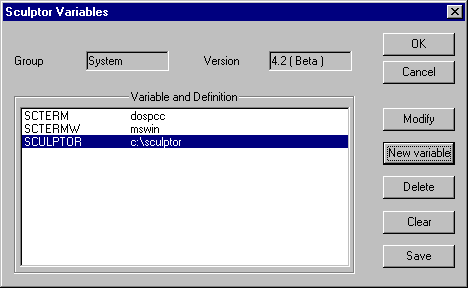Defining system variables in the registry (scconfig)¶
This option enables variables to be defined as the default for all users for the current version of Sculptor.
The variables correspond to those listed under Environment variables, and take precedence over the identically named environment variable.
Certain important variables (such as SCTERMW) may be set automatically when Sculptor installs.
The variables apply only to the version of Sculptor specified as Current Version on the Edit Sculptor Configuration screen. Different sets of variables may be set up and maintained as the default for different versions of Sculptor. If the current version is not defined - set to (None) - the options are disabled. Note that suffix letters appended to version numbers are disregarded.
The buttons have the following functions:
Modify |
Modify the currently selected variable. A variable is selected by clicking on it. Double-clicking a variable is equivalent to pressing the Modify button. A screen opens, enabling the definition of the variable to be amended. The variable name cannot be changed. If the name is incorrect, delete the variable and define it again using the New variable button. |
New variable |
Define a new variable. The same screen opens as for the Modify option, but the Sculptor Variable box is enabled for the entry of the variable name. |
Delete |
Remove the currently selected variable and its associated definition. |
Clear |
Remove the definition of the currently selected variable. The variable remains defined. |
Save |
Save changes without closing the window. The registry is updated and the definitions take effect immediately. |
OK |
Save changes and close the window. |
Cancel |
Close the window, cancelling any modifications or additions that have been made. |
RELATED TOPICS |