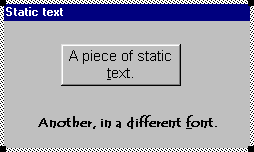Static text label¶
label = “text” |
The text to appear on the screen. This should always be specified.
In this example,the static text items have the hotkeys t and f. To use the font and colours of the current Windows theme, assign the text the style flag WS_THEMED. |
label_font = “text” |
Font for the label. See Fonts. Default: The window font. Note The textlength() function returns the number of character positions a text string in a specified font will occupy when displayed in a window with a different data font. |
label_bgc = rgb_value
label_fgc = rgb_value
|
Background and foreground colours for the label. See Colours. Default: The parent window’s label colour values. |
label_pen = integer |
Pen for the label. Any suitable pen from the current palette may be used. See Pens. From Sculptor 5 onwards, with the introduction of Colour clauses, it is recommended that the label_bgc and label_fgc clauses are used in preference to label_pen. Default: In a Sculptor palette, PEN_NORMAL (21). EXAMPLE label_pen = PEN_BLUE
|
RELATED TOPICS |