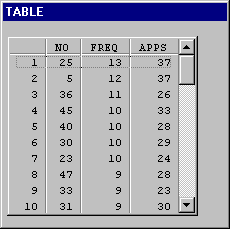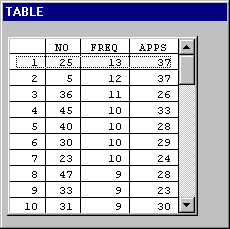Table style¶
style = flags
The following flags are currently available:
Create invisible. |
|
Stop table from receiving input focus. |
|
Create disabled. |
|
Only allow the table to receive input focus if the user clicks on it. |
|
WS_CJT |
Centre the table title. This is the default. |
WS_RJT |
Right justify the table title. |
WS_LJT |
Left justify the table title. |
WS_NOROWLINES |
|
WS_PLAINLINES |
|
WS_HLIGHT_DARKEN |
Darken selected lines instead of changing them to white on blue. This may improve the appearance of the table if colours have been assigned for the display of table fields. |
WS_COLUMN_RESIZE |
(Added in Sc6.0.5) Makes the table columns resizeable. |
Default: No flags set.
If the table is editable, the cell_properties clause can be used to define a record containing style flags for each column in the table.
EXAMPLE
style = WS_NOROWLINES | WS_DISABLED
RELATED TOPICS |