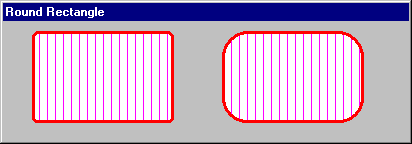Drawing a rectangle with rounded corners (RoundRect)¶
RoundRect() |
Draw a rectangle with rounded corners |
SYNTAX
RoundRect(window_id, left, top, right, bottom, width, height)
Draw a rectangle with rounded corners, using the current pen to draw the line and filling it with the current brush.
window_id |
The identifier of the window in which the rectangle is to be drawn. To print it in the current report, specify NULL instead of a window_id. |
The remaining parameters specify the positions of the corners of the rectangle and the size of the ellipse for the corners, as follows:
left |
The x co-ordinate of the upper-left corner of the rectangle |
top |
The y co-ordinate of the upper-left corner of the rectangle |
right |
The x co-ordinate of the lower-right corner of the rectangle |
bottom |
The y co-ordinate of the lower-right corner of the rectangle |
width |
The width of the ellipse used to draw the rounded corners |
height |
The height of the ellipse used to draw the rounded corners |
EXAMPLE
SetPenColor(wintask, RGB_RED)
SetPenType(wintask, DP_SOLID)
SetPenWidth(wintask, 3)
SetBrushColor(wintask, RGB_MAGENTA, RGB_WHITE)
SetBrushType(wintask, DB_VERTICAL)
RoundRect(wintask,30,10,170,100,10,10)
RoundRect(wintask,220,10,360,100,50,50)
RELATED TOPICS |