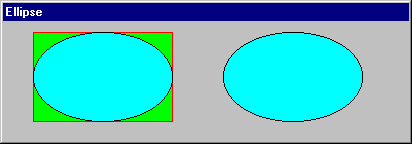Drawing an ellipse¶
Ellipse() |
Draw an ellipse |
SYNTAX
Ellipse(window_id, left, top, right, bottom)
Draw an ellipse, using the current pen to draw the line and filling it with the current brush.
window_id |
The identifier of the window in which the ellipse is to be drawn. To print it in the current report, specify NULL instead of a window_id. |
The centre of the ellipse is the centre of the bounding rectangle, the positions of the corners of which are defined with the remaining parameters, as follows:
left |
The x co-ordinate of the upper-left corner of the bounding rectangle |
top |
The y co-ordinate of the upper-left corner of the bounding rectangle |
right |
The x co-ordinate of the lower-right corner of the bounding rectangle |
bottom |
The y co-ordinate of the lower-right corner of the bounding rectangle |
EXAMPLE
In the example on the left the bounding rectangle has also been drawn.
BeginPaint(wintask,1,1)
SetPenColor(wintask, RGB_RED)
SetBrushColor(wintask, RGB_LIME, RGB_WHITE)
SetBrushType(wintask, DB_SOLID)
Rectangle(wintask,30,10,170,100)
SetBrushColor(wintask, RGB_CYAN, RGB_WHITE)
SetPenColor(wintask, RGB_BLACK)
Ellipse(wintask,30,10,170,100)
Ellipse(wintask,220,10,360,100)
EndPaint(wintask)
RELATED TOPICS |