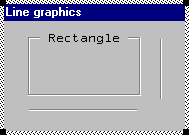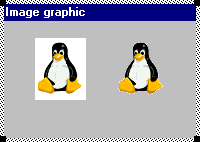Graphic type¶
type = type_code
The graphic type must always be specified. The available types are:
GT_HLINE
GT_VLINE
GT_RECTANGLE
|
|
GT_ANIMATE |
An external animation (.avi extension). The image = clause is used to specify the name of the animation file. See Animated graphics. |
GT_IMAGE |
An image type graphic can generate the EV_SELECT event when the user clicks on the graphic. However, a useful alternative to graphic images is the image button. Buttons can receive a much wider range of events, including gaining and losing focus, and a right click by the user. See Buttons, Button image. An OLE picture object can be assigned to an image graphic by means of the picture = clause. |
GT_PROGRESS |
RELATED TOPICS |