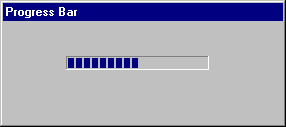Progress bars¶
The +|– graphic structure can be used to create a progress bar type graphic, the purpose of which is to provide a visual indication of how far a task has progressed towards completion.
The illustration shows a progress bar which is 50% complete.
To define a progress bar type graphic, assign the value GT_PROGRESS to the graphic’s type = clause.
The height and width of a progress bar may, optionally, be specified; sensible defaults are used if these properties are not set. See Graphic size.
The following functions are provided for use with progress bars:
Set and display a progress bar value |
|
Set the minimum and maximum values for a progress bar |
For an example of progress bar use see the demo program $SCULPTOR/demo/misc/progress.f.
RELATED TOPICS |